Zeroing Out the Fee for a Drug
To zero out the fee for a specific drug:
- Add a Custom Class to the Drug.
- Zero out the Fee in the Vari. Pricing tab.
Adding a Custom Class to the Drug
To add a custom class to a specific drug:
- Select the Drug button to search for and select a drug.
- Select the Alternatives tab.
- Under the Custom Class section, select the Add button. A new row is added under the Custom Class section.
- From the dropdowns specify the following:
- Third Party Plan
- Custom Class
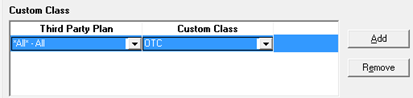
Zeroing out the Fee in the Vari. Pricing Tab
To zero out the fee in the Vari. Pricing tab in PharmaClik Rx:
- Navigate to More > Pharmacy.
- Select the Var. Pricing tab.
- Select the Add button. Result: A new row is added.
- Specify the following:
- TP - Plan—select a TP Plan from the dropdown.
- Custom Class—select a custom class from the dropdown.
- Apply To—Select Fee from the dropdown.
- Check—Select Cost from the dropdown.
- Min and Max—Set the Min to 0 and the Max to 99999.00 to capture every prescription.
- %Fee—Type -1 (-1 = -100%) to zero out the dispensing fee.
- Fixed $—Leave as 0.
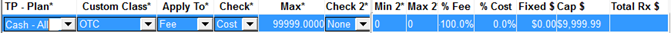
- Select Save.